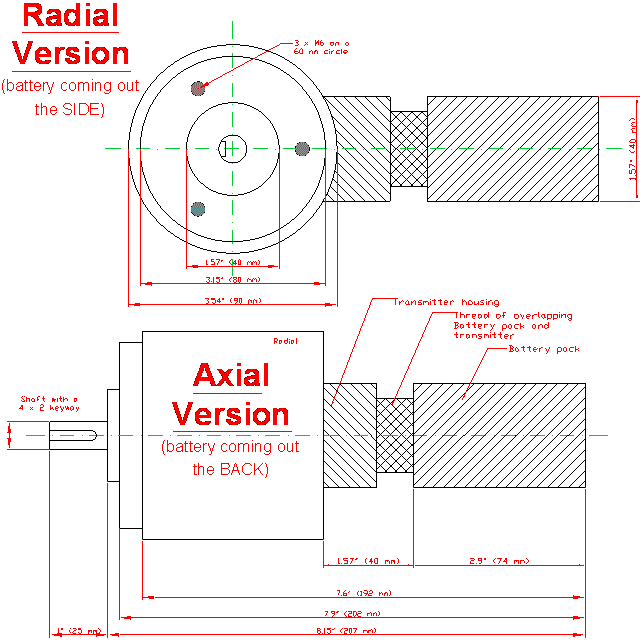|
3 |
|
B |
K | 1 | - | X |
X |
W |
X |
- | X | X | X | X | ||||||||
| | |
|
|___| |
| |
Resolution - ppr |
||||||||||||||||||
|
|
| |
|
Incremental Output | | | ||||||||||||||||||
| | |
13 = Quadrature |
| | ||||||||||||||||||||
| Protection | 08 = XML RS232 | | | ||||||||||||||||||||
| IP65 | | | |||||||||||||||||||||
| | | ||||||||||||||||||||||
| Exit | ||||||||||||||||||||||
| S = Radial | ||||||||||||||||||||||
| V = Axial | ||||||||||||||||||||||